Markdown cheatsheet
1. Formatting
_Italic_
*Italic*
__Bold__
**Bold**
_You **can** combine them_
~~Strikethrough~~
Example<sup>superscript</sup>
Example<sub>subscript</sub>
Italic
Bold
Bold
You can combine them
Examplesuperscript
Examplesubscript
2. Lists
- Unordered list
+ Unordered list
* Unordered list
- Nested
- Unordered
- List
- Unordered list
- Unordered list
- Unordered list
- Nested
- Unordered
- List
1. Ordered list
2. Ordered list
3. Nested
1. Ordered
2. List
- Ordered list
- Ordered list
- Nested
- Ordered
- List
3. Tasks
+ [x] #tags, [links](), **formatting** supported
* [x] list syntax required (any unordered or ordered list supported)
- [x] this is a complete item
- [ ] this is an incomplete item
- [ ] tasks can be clicked in Preview to be checked off
- [ ] nested tasks
- #tags, links, formatting supported
- list syntax required (any unordered or ordered list supported)
- this is a complete item
- this is an incomplete item
- tasks can be clicked in Preview to be checked off
- nested tasks
4. Links
4.1. External links
<https://obsidian.md>
<other@fake.mail>
https://obsidian.md
other@fake.mail
4.2. Internal links
[Networking](<practical_ethical_hacking/peh-networking.md>)
5. Images
<figure>
<img src="../images/argald0_logo.png" width="300" />
<figcaption>My logo caption</figcaption>
</figure>
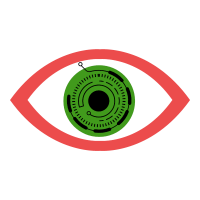
{align=right}
6. Tables
header 1|header 2|header 3
:---|:---:|---:
-|-|-
align left | center | align right
| header 1 | header 2 | header 3 |
|---|---|---|
| - | - | - |
| align left | center | align right |
7. Math
$\varphi^{\theta\to2}_{3}$
$\begin{vmatrix}a & b\\
c & d
\end{vmatrix}=ad-bc$
$\frac{\frac{x}{1}}{x - y}$
\(\varphi^{\theta\to2}_{3}\)
\(\begin{vmatrix}a & b\\ c & d \end{vmatrix}=ad-bc\)
\(\frac{\frac{x}{1}}{x - y}\)
8. Blockquotes
> Tu ne sais pas ce que le futur nous attend.
\- Massian Chakir, 2015
Tu ne sais pas ce que le futur nous attend.
- Massian Chakir, 2015
9. Code
9.1. Inline code
Text inside `backticks` on a line will be formatted like code.
Text inside backticks on a line will be formatted like code.
9.2. Code blocks
``` python linenums="2" hl_lines="2 4"
def bubble_sort(items):
for i in range(len(items)):
for j in range(len(items) - 1 - i):
if items[j] > items[j + 1]:
items[j], items[j + 1] = items[j + 1], items[j]
```
2 3 4 5 6 | |
9.3. Indented text
Text indented with a tab is formatted like this, and will also look like a code block in preview.
Text indented with a tab is formatted like this, and will also look like a code block in preview.
9.4. Tabbed Codeblocks
=== "C"
``` c
#include <stdio.h>
int main(void) {
printf("Hello world!\n");
return 0;
}
```
=== "C++"
``` c++
#include <iostream>
int main(void) {
std::cout << "Hello world!" << std::endl;
return 0;
}
```
Tabbed Codeblocks
#include <stdio.h>
int main(void) {
printf("Hello world!\n");
return 0;
}
#include <iostream>
int main(void) {
std::cout << "Hello world!" << std::endl;
return 0;
}
10. Admonition
!!! note "Phasellus posuere in sem ut cursus"
Lorem ipsum dolor sit amet, consectetur adipiscing elit. Nulla et euismod
nulla. Curabitur feugiat, tortor non consequat finibus, justo purus auctor
massa, nec semper lorem quam in massa.
Phasellus posuere in sem ut cursus
Lorem ipsum dolor sit amet, consectetur adipiscing elit. Nulla et euismod nulla. Curabitur feugiat, tortor non consequat finibus, justo purus auctor massa, nec semper lorem quam in massa.
11. Pagebreak
<div style="page-break-after: always;"></div>
\(\infty\). Source
Writing Mathematic Fomulars in Markdown
Obsidian official page : Format your notes
Mermaid JS : Sequence Diagram
